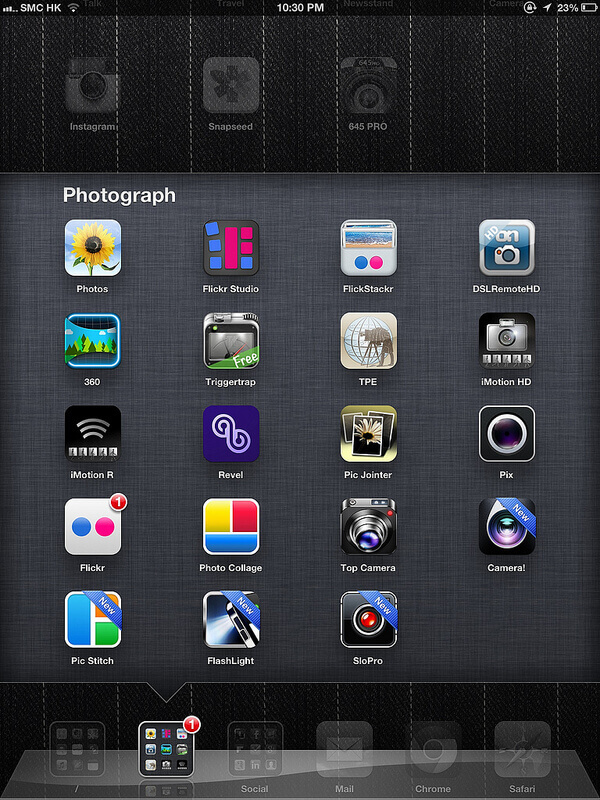There are over 1.4 million apps on the App Store, available for as many as 155 countries. Although Apple supports up to 40 languages on the store, most of the apps are primarily developed in English. But do all App store users have the same level of proficiency in English? Wouldn’t non-English speakers be more comfortable if apps were customized exclusively in their native language?
Such factors affect your app’s discoverability on the App Store and to an extent, its sales. App Store localization is a process, which makes an app suitable for a particular country, region or location through various steps and this is what you should work on.
Take a look at the various pointers that guarantee effective app store localization:
#1 – Explore the market potential for your app
Start with exploring the market potential of your app in different countries. Research about the market scenario and determine which countries and more specifically, which regions you need to target? If your app is popular in say, Japan or Russia, focus on these two countries and make your app localized to suit their cultural contexts. This is much better than localizing your app for all countries, losing time and resources in the process.
Click on this link to check out some of the most popular apps that are topping the charts country wise. It will help you get an idea about the market potential of your app.
#2 – Build the best team for localizing your app
Build a proficient team, which consists of leading software engineer(s)/app developer(s), expert translators and quality analysts amongst others. They will prepare the best code for localization, translate it in the best way and test it for bugs. If you are the developer, then invite other professionals to work with you as a team and localize the app. Just ensure that they all have experience in carrying out similar projects in the past and apply their knowledge and skill sets to localize your app.
Also, retain the same team for localizing all your apps. This way, when your apps need an update, the team will find it easy to make the required changes because they will already be familiar with your app.
#3 – Extract strings of text from your app’s code
Your app’s code also needs to be prepared for localization. This step includes the extraction strings of text from the code. The translators will translate these strings of text. As you might have already guessed, this step is quite cumbersome. But the good news here is that once you are successful, you can use the same strings of text to translate the app to any language you want and at any given point of time. And guess what? When you make these strings ready for localization in the earliest stages of the app development process, it becomes easier to implement translation strategies later on (when the code becomes way too complex to handle).
#4 – Translate your app
Translation is a major step in App Store localization and requires detailed description. Some developers wrongly believe that localization is just another fancy term for translation. Also, they think that converting all the texts in an app using a tool such as Google Translate is the only step they should follow.
So, what do you need to translate your app effectively?
Translation glossary – A translation glossary mainly focuses on some key terms used in your app. It helps translators identify a set of words, which are unique only to your specific app. It familiarizes translators with words that have a unique context in terms of your app. A very interesting example would be that of Facebook, where “wall” denotes an interactive box on the user’s profile page. To guide your translators better, use a lot of examples.
Here is a list of some of the terms, which can be a part of your translation glossary:
1. Terms that are brand-specific
2. Acronyms and standard abbreviations
3. Product names or service names
4. Jargon specific to the app category
5. Any text that you want to keep as it is
Translation tools – There are a number of free as well as premium translation tools available on the market. Although you can use more than one tool to get the texts in your app translated, you can’t completely rely on them as much as you can rely on a translator. Expert translators will have more knowledge about cultural contexts and they will be able to use these tools in a much better way.
Translation style guide(s) – A translation style guide defines how the ideal translation needs to be implemented with aptly defined voice, tone and style. It is also about how you are presenting your app’s content. Set up the perfect guide by identifying who your target users are, what are their demographics and specify a tone that will appeal to them.
Note: Keep updating the style guide as you might need it in the future for similar apps.
Expert translator – An expert translator will bring in a lot of experience and provide the exact translation of words and phrases as opposed to tools. Choose a professional who has a lot of practice in the language and worked on App Store localization projects.
Use all these resources to translate the text in your app. Begin with your app’s title and translate it in such a way that it appeals to local communities. Change the slogan of your app, but only if it makes sense. Otherwise, keep the slogan intact.
After working on the app title and slogan, translate the keywords, descriptions, text present in icons, graphics and screenshots. Also, take into consideration the local time and date formats, address formats, measurements and currencies for flawless localization. Don’t forget to translate the audio as well (if your app contains any).
Just remember that nothing should be ‘lost in translation’.
#5 – Introduce new features in your app
Introducing new features and functions in your app is hard work. If it is a game app, then you can introduce a holiday or a festival theme, new backgrounds, bonus arcades etc. These new features need to be in sync with the region you are targeting.
For instance, think about St. Patrick’s Day, which is a popular festival in Ireland. So, if you are trying to capture the market segment in Ireland, you can create a special edition of your game app with St. Patrick’s Day theme and a set of green backgrounds. Similarly, if it is an app that provides recipes to users, you can introduce new recipes exclusively for a festival or a holiday like the Chinese New Year.
Change the icon of the app to symbolize the festival and add a “new” badge to it. Edit the description as well as the keyword of your app after having incorporated any new change in an app. These new updates will definitely draw the attention of your target audience and enhance your app’s discoverability on the App Store.
If you are planning to launch or re-launch your app on the App Store after localization, adhere to the App Store review guidelines. This will clear your path to release/update your app on the store without any hassle.
Read also:Developers Can Finally Respond to App Store Reviews – Here’s the Best Response Strategy
#6 – Test your app translation on iOS devices
Once you are done localizing your app, the next step is to test them on iOS devices and not just on app emulators. Although you might be feeling super confident about your App Store localization efforts, not testing your localized app on devices can lead to a number of issues with respect to graphic and UI. So, test your app thoroughly on the latest, as well as, older versions of devices, which are compatible with your app and make sure that it is flawless in every way possible.
#7 – Keep working on your app
Localization is a continuous process. Making your app suitable for target users on the App Store is not the end of the road. It requires a number of other strategies, especially in terms of marketing, to ensure maximum views from the audience. One of the ways to do so is to launch promotional campaigns and opt for in-app purchases, which are specific to a particular region.
If you are launching your premium app for the first time on a different market, then find out about the local price ranges of similar apps and price it accordingly. With a bigger budget, you can also promote your app through commercials in regional media.
To sum it up
App Store localization is clearly a job that is best left to the experts. It is a continuous process and requires the implementation of these and many other pointers, which enhance your app’s visibility. Have you also been a part of App Store localization process? Do share your experiences with us.