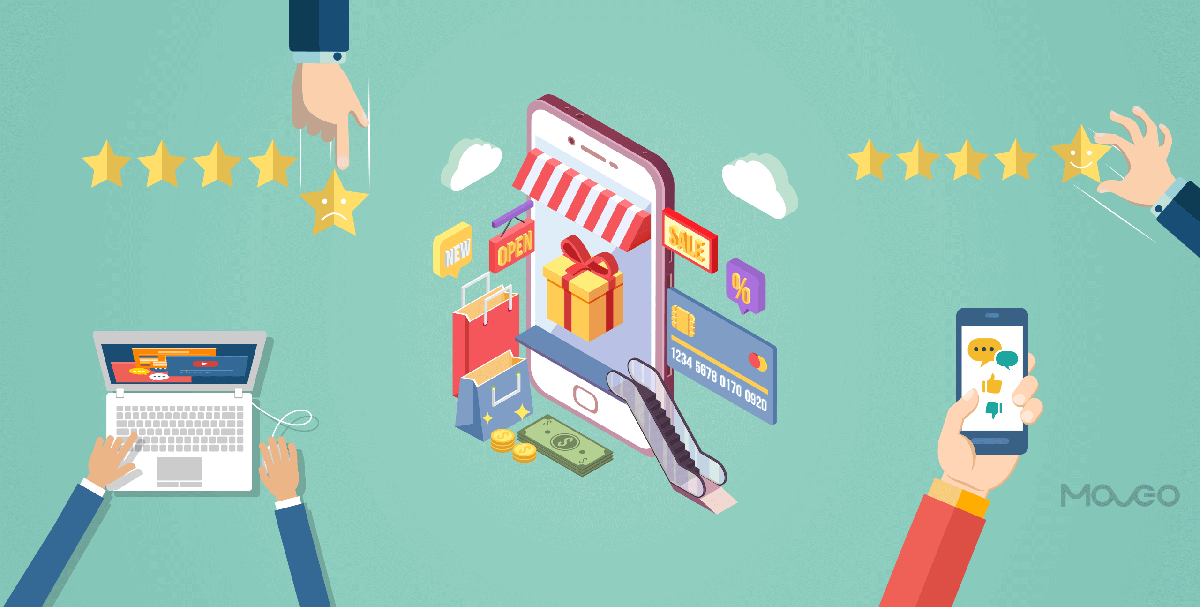Apple has finally announced that iPhone app developers will be able to respond to reviews in the app store. With the iOS 10.3 that launched on March 27th this year, developers will be able to directly address concerns expressed on the app store. The user will be notified when their review is responded to, following which they can modify their review should they want to.
Developers have emphatically welcomed this move as they had little control over their app store ratings earlier. Users could be disgruntled and post a negative review on the app store, amply affecting subsequent downloads, but there was little developers could do about it.
With the new response system, however, developers can publicly respond to users’ complaints, resolve issues and appease unhappy users enough to update their review for the better.
The new StoreKit API that is now available with the iOS 10.3 has another feature that’s useful for developers and users alike. With the addition of in-app ratings and reviews, users don’t have to leave the app to provide a review or rating. This means that you can prompt the users to rate you while they are using the app. They can quickly rate and review, and continue using the app with minimal interruption. Users are more likely to leave feedback (and probably a good one) when they are able to do so quickly and seamlessly.
With every opportunity comes responsibility. Now that you, an iPhone app developer, have the power to improve user experience by responding to user grievances, it is imperative that you use this opportunity in the best possible manner. Here are a few things you can do to make the best of this new feature by Apple.
Communicate in a Timely Manner
Thanks to this great new update by Apple, every bad review is now an opportunity to turn an unhappy user into a happy one. The key to doing so is, of course, by responding promptly and appropriately.
Timing is crucial in communication. Stay on top of the reviews rolling in and respond quickly so that you can leverage just the time when the user really wants to talk about the issue. A user is more likely to pay attention to your response while the matter is still fresh. The user will also be more open to try the remedies you suggest and change their view to a positive one by the end of the day.
If you take too long to respond, chances are that the user will have already uninstalled your app by the time you get there, and anything you do now won’t help much.
Use the Right Tone
The words you choose and the tone you use are all of the critical significance, especially when you are talking to a displeased user who has already had a bad experience. Make sure your response is to-the-point and clearly addresses the user’s concerns. Assure them of a resolution in the next update and suggest workarounds in the meanwhile. The idea is to solve the problem in the best way possible, or at least keep their expectations up for the future until the issue can be resolved.
Leverage Conversation to Forge a Relationship
Never ever underestimate the power of customer service. There have been plenty of instances when the core issue that bothered a user could not be resolved, but a prompt and courteous response with a sincere apology and a promise for the future left the user feeling greatly satisfied.
If your app too is facing some flak for a feature you cannot fix just yet, being honest, polite and reassuring can go a long way in minimizing negative reviews.
Personalize Your Response
What do you think a user will prefer – a personalized response that they know was written just for them, or a generic statement that gets tossed out and about to everyone?
Communication is unquestionably more effective when a user is treated like a valued customer. Thank them for taking the time to provide feedback, apologize for the inconvenience caused and assure them that you are committed to resolving the particular problem they faced. This is also a good time to forge deeper connections and drive more engagement by requesting them to stay tuned for updates and provide their valuable feedback on those too.
Even if you are using a generic response for a common problem, be sure to personalize it to some extent, directly addressing them with their name.
Prioritize the Reviews That Need Attention First
If you are dealing with a heavy influx of reviews and cannot respond to each one, you have a tough job of prioritizing the ones that need immediate attention. Focus on the negative reviews that highlight a technical issue that can be resolved easily, as turning those into positive reviews will be easier.
Use filtering in iTunes Connect to filter reviews by star rating and you can begin by responding to the low-rated ones. It is, however, worthwhile if you can respond to as many reviews as possible, especially following a major release or an important update.
There are many useful ways to use iTune filtering and using them to the max will greatly help you. Filter by country to respond to users in a specific area if you have just launched there. Filter by time to respond to the latest ones first or to fish out any old reviews that were unanswered thus far. If a new update you’ve made can solve that old issue, be sure to call the user’s attention to it.
Reply to Positive Reviews Too
A user who is happy with you and takes the time to leave a review must absolutely be cherished. Be sure to leave a genuine thank-you note to all the positive reviewers too. These are the users who will go on to become loyal brand advocates in the future and deserve your attention today.
Don’t Market at This Stage
This is not a good place to advertise your other apps or offer promo codes for in-app purchases. Make sure your responses stay to-the-point and respect users’ time. While this is a good place to encourage users to change their negative review after an update has resolved their issue, be sure not to offer an incentive to change their review. Manipulating reviews and incentivizing feedback violates the App Store Review Guidelines.
Read also:How to Get Noticed in App Store Search?
Abide by Apple’s Code of Conduct
Apple’s Terms and Conditions prohibit using profanity, posting users’ personal information, and spamming within replies. Be sure to maintain decorum when interacting with users. Users can and will report responses that are disrespectful or inappropriate. While it is understandable that occasionally a user may be rude, developers must remain professional and not get defensive about their app. You too can report or flag a review that is abusive or violates the terms. The customer you report against will not be notified of this action.
Conclusion
More than anything else, let common courtesy and good judgment prevail when you interact with users on the app store. The review response feature is one of the most significant updates Apple has made in the favor of developers who waited eight years for this. The above pointers will help you make the best of this opportunity, and maximize user engagement and retention. Have you begun responding to any user reviews yet? Do share your experience in the comments section.