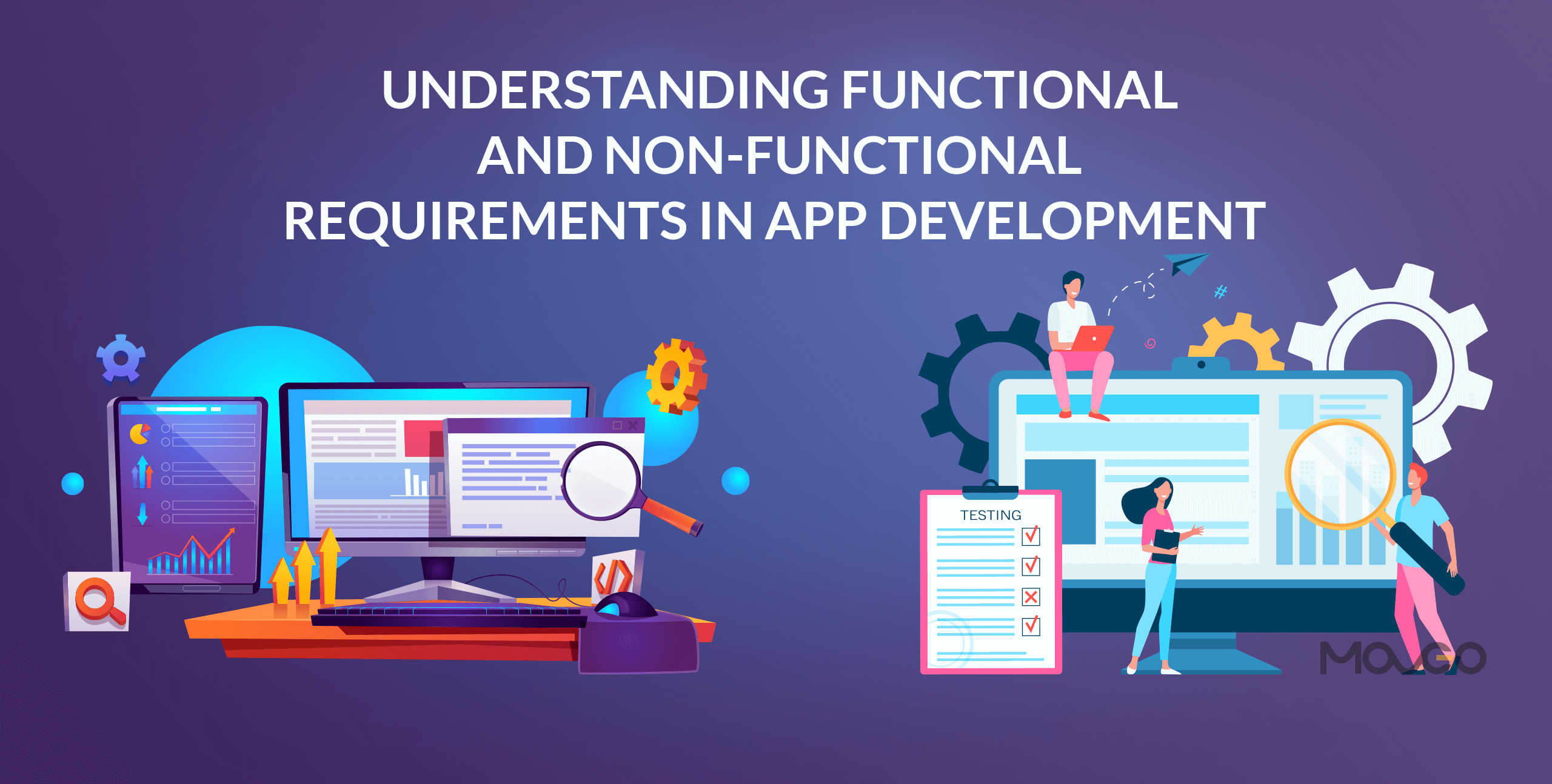Did you ever stop to notice that 41% of a company’s IT development budget is consumed by unclear requirements? In fact, these unclear requirements inflate the development budget and timeline estimates by 60%! This could mean that even before you begin the project, the damage is done.
That is why today’s post is of critical importance. As projects evolve, and deadlines close in, some features that seem non-essential are inevitably dropped by the client. This is done to save time and save money. These non-essential requirements usually happen to be non-functional requirements.
Now if you found a way to classify essential and non-essential requirements from the very start, you could devote the chunk of your resources to the essential requirements, and not lose any progress made on the non-essentials if they get dropped.
That is why understanding functional and non-functional requirements in app development is so important to all stakeholders involved. Doing so keeps projects succinct, reduces cost, minimizes wastage, results in a more holistic, well-rounded development and gets the product to market faster.
So what are functional and non-functional requirements?
Functional Requirements
Simply put, functional requirements are the ones that define what an app is supposed to do. They are the key functions without which, the app would not function, or do what it is supposed to do.
These are requirements that must be met, and cannot be done without. As a development contract, these requirements need to be clearly stated and documented before the development begins. They must be recorded as inputs that must be given to the system, before the operation is processed and output is delivered to the user.
Some examples of functional requirements would include:
- Authentication
- Business core
- Transactions, checkouts
- Authorizations
- Historical data
Non-functional Requirements
Non-functional requirements are requirements that define ‘how’ the app must perform a certain function. In essence, they are the quality attributes of an app that define the user experience of the app. They are also known as non-behavioral requirements and are to be implemented according to their priority to the app function. This makes them flexible to an extent, making it possible to skip a few in case of time, budget or technology constraints.
Some examples of non-functional requirements would include:
- Loading speed
- Time taken to deliver server response
- User response time
- Data consumption limits
Time to put this all in perspective. For example, the functional requirement for a food ordering app would include:
- Displaying restaurants in the area
- Displaying menus
- Placing orders
- Processing transactions, etc.
Non-functional requirements of the food delivery app would include:
- Refresh restaurant listings every 5 minutes
- Load menu within 10 seconds of clicking on menu button
- Order confirmation must be sent within 2 seconds of payment
As you can tell, functional requirements are indispensable features of an app that must be included in the development. Does that mean though, that non-functional requirements aren’t crucial after all?
Non-functional requirements are in fact extremely important for the app’s performance and user experience. If an app’s functional requirement is to pull up a list of sushi restaurants in the neighborhood, but the app takes over 30 seconds to do so, the user is likely to abandon the app, even though the functional requirement was ultimately fulfilled.
So to make sure that an app development project is successful, within budget and on time, having a good balance of functional and non-functional requirements is important. This way, if push comes to shove and some app attributes need to be dropped, you can efficiently decide which ones to keep and which can be excused for the moment.
Here’s a tabulated look at key differences between functional and non-functional requirements:
| Functional Requirements | Non-Functional Requirements |
| They are mandatory to the app | They are relatively optional |
| They define what an app does | They define how the app works |
| They are defined by the user, i.e. the user decides what the app must do by clicking on a button | They are defined by developers, software architects or other technical people |
| They are captured in use case | They are captured as a quality attribute |
| They help verify the functionality of an app | They verify the usability and performance of an app |
| They are used in functional testing like API testing, system integration, end-to-end, etc. | Used in non-functional testing like usability, performance, stress, security testing and more |
| Are usually easily defined | Are usually a little more complex to define |
Why differentiate between functional and non-functional requirements?
On the surface, the demarcation is quite evident. Telling functional and non-functional requirements apart seems like a no-brainer. Why then is it so important to properly gather, classify and document these?
In order to keep the development cycle going smoothly and to prevent extensive reviews in later stages, carefully classifying functions and knowing what you’re dealing with is of key importance.
A study found that 68% of projects that follow effective communication and proper documentation are likely to successfully meet project standards.
To reinforce that point, another study found that 32% of IT projects were reported to fail due to unclear requirements, making them one of the biggest culprits of IT project failure. Unclear requirements lead to capital wastage, delayed timeframes and overall diminished product quality.
To avoid all this, it is important to define project scope and requirements. And this requires clearly identifying functional and non-functional requirements, so that development priorities are crystal clear.
Understanding functional and non-functional requirements helps us –
Streamline communication – Clearly defining requirements helps make sure all teams and stakeholders are on the same page. This avoids any gaps or misunderstandings down the road.
Clearly define roles and goals – with all requirements clearly stated, it is easier to define team roles and who does what.
Estimate more accurately – knowing what features will go into the app helps arrive at a fairly precise estimate, both in terms of cost and time.
Catch mistakes early on – reviews tend to get costlier as time goes by. Catching mistakes early on helps save time, money and morale, resulting in better app development.
Helps structure priorities – knowing your functional and non-functional requirements allows you to keep a few non-functional requirements flexible. In case of budget or time limitations, if some features need to be dropped, you’ll know just what you must keep and what can be dispensed with.
Role of Prototypes in Defining Requirements
Now that you know how important it is to know your requirements and classify functional and non-functional requirements, it’s time to understand how to make sense of this information.
One of the best ways to keep a clear project vision and everyone on the same page is to build a mobile app prototype. This helps get as close to visualizing a real app as possible, without writing a line of code. Being able to visualize all your functional requirements and the important non-functional requirements lets you know exactly what else you have room for. This way, you get to map out a clear course of action and see how your solutions will work.
How to Define Non-Functional Requirements
Here comes the tricky part. Unlike functional requirements that are sturdily empirical, non-functional requirements can be difficult to define. There are those that we assume everybody knows, like send confirmation emails within 5 seconds. However, if those aren’t defined clearly, there will be a catch situation where confirmation emails will be delayed when networks let down, and result in a very bad user experience.
That is why it is important to clearly define all non-functional requirements at the start of your project. Some of the ways to do this would be –
Brainstorm a list – first and foremost, sit down with the stakeholders and your team, and have a jam session with all ideas on table. Note them all down before you begin to classify and sort.
Use pre-defined classifications – you could simply use pre-defined classifications like operation, business and administrative, categorizing the different non-functional requirements under these. This would help you prioritize and know what you need to tackle first.
Use automated testing – Selenuim, Appium, TestComplete and other automated testing tools help assess your project performance quickly, revealing any non-functional requirements you may have missed.
Conclusion
When it comes to business app development, every resource is precious. Understanding your functional and non-functional requirements can help save time, money and human resources in app development. Defining functional and non-functional requirements clearly is akin to having a detailed roadmap with pit-stops clearly marked out. This way, you know exactly how long you need to hold down that can of soda you just had.
Once you know your requirements, you can get started on the functional requirements right away and leave room for modifications based on iterations and client feedback. When the time comes to scrape deadlines and drop off a few bells and whistles, you’ll know all the important components you want to keep.
Therefore, clearly map out your functional and non-functional requirements from the start and you will find yourself sailing through the development process without a hitch.