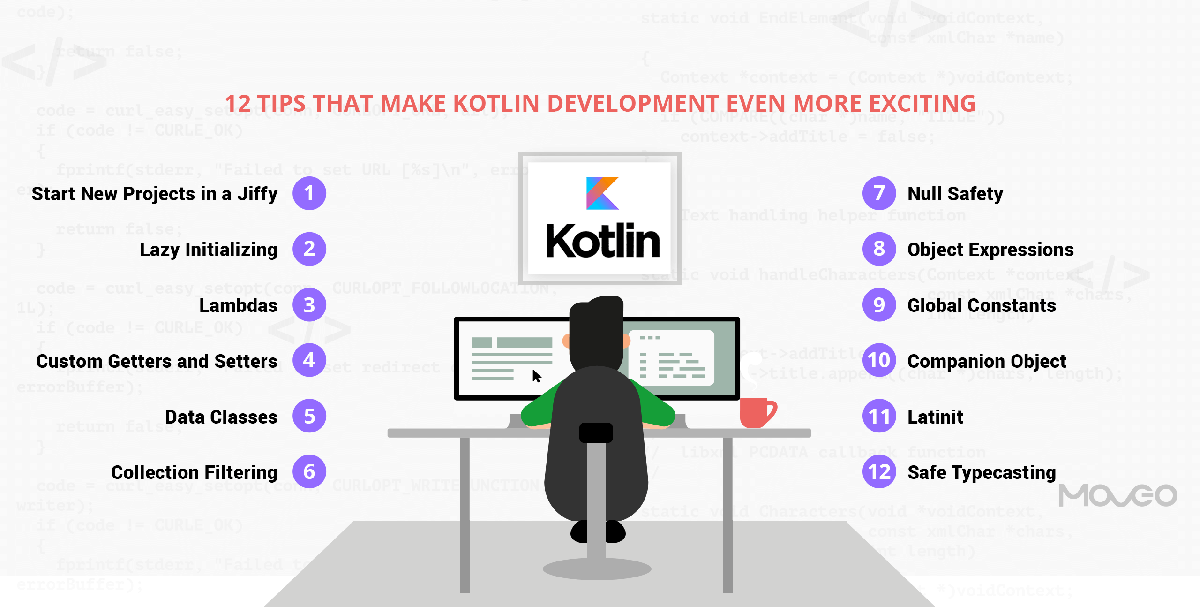When Google CEO Sundar Pichai announced that Kotlin will be the official language of Android app development, the excitement in the crowd was palpable. While Java has dominated Android development for a whole decade and software development for even longer than that, Kotlin is helping take this legacy forward, with a modern makeover that keeps in mind the changing trends and soaring customer expectations from mobile apps.
Thanks to Kotlin’s mature language and environment, it makes development a whole lot easier. It seamlessly integrates with Android Studio and is ready to go in under 10 minutes. It’s much less error prone, faster and easier to understand. And those are just a few of the dozens of great features that make Kotlin a delight to work with. Once you learn your way around the basics of Kotlin, there are a number of ways to make clever use of its features, to add that edge to your developing experience as well as the final product. So today, we bring you some of the best tips to make Kotlin development even better.
1. Start New Projects in a Jiffy
Starting a new project is simple with Kotlin. All you need to do is click on File and choose New Project and that’s it, you’re ready to go. Choose the installed Android SDK version and you’ll find that most default options fit perfectly with what you need to do, just press enter.
2. Lazy Initializing
Did you try using Lazy Initializing or Lazy Loading yet? You should. It happens one of the most interesting features of Kotlin, as opposed to the lazy initialization in Java that was rather cumbersome. Kotlin has built-in support for lazy initialization, making things easier and faster. Because the lambda pass to the lazy function is executed only once, it happens quickly and gives you a faster startup time accessing a variable. This is particularly useful when implementing read only properties that perform lazy initialization in Kotlin. Lazy initialization also uses less memory making it extremely useful for mobiles and shared devices.
3. Lambdas
Lambdas in Kotlin help simplify Android app development and unlock a world of possibilities. They help make the code a lot more concise by shortening the overall lines of code. Kotlin makes sure that you retrolambdas don’t interfere with development the way they did in earlier Android development. With lambdas in Kotlin, you can create your own DSLs and define mini-languages that do what you need, like your own little libraries.
4. Custom Getters and Setters
Another Kotlin feature that is quite different from Java is custom Getters and Setters. In Kotlin getter and setter, the syntax of declaring a var property is a lot simpler:
var [: ] [= ]
[]
[]
Another notable feature is that in Kotlin getters and setters have optional PropertyType as it can be interfered from the return type or can form the return type of the getter. They use the structure of a model, but you need to specify a custom behavior to get and set the fields. For certain frameworks such as Parse SDK where you need to use custom models, you need to fetch values that are not really local variables in the class but are rather stored and retrieved in some custom way like JSON. This way, if your model now needs to change from Parse to some other data source, you will need to change your code in only one place.
5. Data Classes
Data classes are useful for simplifying classes. They help by clarifying the intention of the model and everything that goes with it, offering you the ultimate benefit of separating business logic and data, making the entire task smoother and faster for you.
6. Collection Filtering
Working with APIs invariably involves dealing with a number of collections. It will so happen that you will want to modify or just filter the contents of the collection. Kotlin helps do this easily with collection filtering while maintaining the clarity of your code and making it more concise. You can, with the help of collection filtering, help you predict what your new list will contain. When you are working with a team, collection filtering is especially helpful in collaborating and keeping everyone in the loop.
7. Null Safety
If you’ve heard everyone talking about the null safety in Kotlin, that is for a good reason. The null in Kotlin is one of its best features that make developers’ lives a lot easier. They completely eliminate the dangers of null references from your app. For this, Kotlin uses a tape system which can differentiate between nullable references and non-null references. This makes your job as a developer so much easier when your references are to be null, helping you avoid running into NPEs or null pointer exceptions.
8. Object Expressions
When the static instance is stored or affirming a constructor as private, you can run into the problem of scrambling. Object expressions allow strict singleton definition so that they will not be mistaken for a class that can be exemplified.
9. Global Constants
The scope of constants that span the entire app should ideally be as low as possible to reduce app complexity. However, when the constants need to be global, Kotlin has a great way to do it. It allows constants of the entire app to be defined in one place, eliminating the need to take the long route of constants class.
10. Companion Object
If you tried Kotlin briefly at some point, you might have felt that Kotlin has missed static variables. This is so because the idea of static variables has been replaced by companion objects. This way, you can use defined methods and constants as you will find in Java, and provides access to the newInstance fragment pattern.
11. Latinit
Latinit in Kotlin helps you initialize non-null properties. This feature allows you to handle methods with a familiar syntax like they are non null. This feature does have a bit of a learning curve but once you get your way around it, you will love it. Here is a great article explaining this.
12. Safe Typecasting
There are times when you require safe typecasting, such as in some cases when Android conventions cause an exception. Ideally, when creating a fragment in an activity, you first need to run a check to see if it already exists using a Fragment Manager. If not, you can easily create it and then add it to activity.
Wrapping Up
Those are 12 of the best tips we have absolutely enjoyed using in our Kotlin development so far, in addition to a number of others that we will probably write about in another post. What are your favorite Kotlin features? Do share with us.