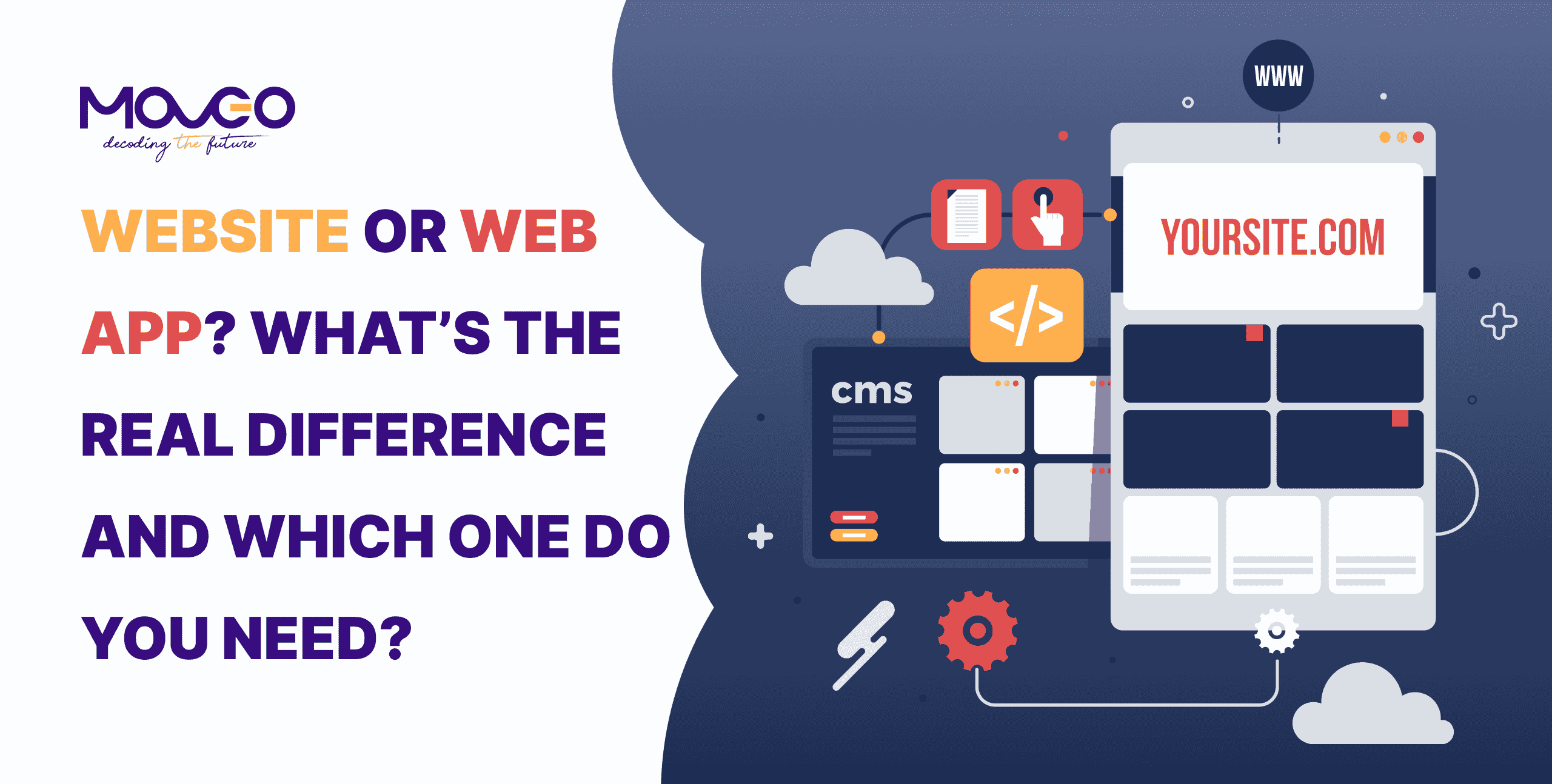It can be hard to tell the difference between a website and a web app. Both can be accessed easily on a browser, with a simple URL. That’s why users love them. No downloading, no installing, just up and running, on the go.
But for the ones building these websites or web apps, knowing the difference makes a difference (excuse the poetics). To give you a gist, websites are a collection of static web pages that provide read-only information to users, with minimal interaction from the user’s end. Web apps are dynamic software programs accessible over the web, that can carry out user commands, support user generated content, and process data.
That’s the bottomline, but there’s more to understand about the inner workings of websites and web apps.
When you need to create a presence on the web, you might find yourself asking which one is the right choice for you. Each comes with its own advantages. A website is like a digital brochure, offering information and content to visitors, while a web app provides interactive functionality and dynamic experiences. Understanding the real difference between the two can help you make an informed decision about which one aligns best with your goals and requirements. Whether you’re a small business owner, an entrepreneur, or a non-profit organization, choosing between a website and a web app can significantly impact your online presence and user engagement. So, let’s dive in and find out what really makes the two so distinct in their development, end use, and functionality.
The Evolution from Websites to Web Apps
For a very long time since the initiation of the world wide web in early 1990s, every business had a website and that was their entire online presence.
These websites were HTML pages with text, images, and hyperlinks, primarily made for content consumption. This means that they were static pages that users across the world could read and consume. There was no user input, two-way communication, or interaction.
As technology evolved, websites became more dynamic. With the rise of technologies like PHP, ASP, and databases, websites became interactive. Users could now fill forms and submit data. This allowed for more personalized and interactive experiences.
The term web apps became popular around the 2010s, when technologies like HTML5 and CSS3 along with JavaScript Frameworks like Angular, React, and Vue became sophisticated.
Web apps are generations ahead of websites in functionality. They are in fact, software programs that can be accessed through a browser. They offer a more seamless and responsive user experience, blurring the line between traditional desktop applications and websites.
Today, we have apps that live on our phones, ready at command. They know us, predict our needs, and get us goods and services at our doorstep within minutes.
Of these apps, there are mobile apps and web apps. Mobile apps need to be downloaded, installed, and stored on your phone. Web apps eliminate this barrier and essentially give you all the services of a mobile app, but don’t need to be downloaded on your phone. They don’t take up storage, which we all know we’re constantly short of.
The evolution from websites to web applications represents a significant shift in how we interact with content and services on the internet, driven by advancements in web technologies, and user expectations. The increasing convergence between web and native mobile platforms has paved way for richer interactive experiences across platforms.
What is a Website?
You’re on one right now. A website is a collection of webpages, accessible through a browser. It can contain information in the form of text, images, audio and video. These webpages are static, which means the content doesn’t change or update on its own. When the webmaster manually updates the pages is when you see something new in a website. Until then, they are a constant presence you can count on, and a great way to tell your audience more about your business.
Today, websites are as crucial as visiting cards were back in the 90s. You meet someone, have a few words, and leave them with your card, establishing a possible relationship. They now have your full name, what you do, and your contact information, all in one nifty card. Now, you drop a tiny URL and your website tells your story, in the way you want to. That’s the power of good web development.
Websites are a one-way informational feed where the users can only view and consume the content. They cannot interact with the website or engage in a two-way communication with the website. Websites usually don’t facilitate transactions like purchasing or paying bills. If a website must include such features, they usually redirect users to an external link or a portal. Websites are simpler structures and hence, ready to go in a small timeframe. 80.7% of web designers get sites ready within one month (GoodFirms).
Some examples of websites include: Wikipedia.com, Nytimes.com, or Behance.net.
What is a Web App
A web application, also known as a web app, is a software program accessed via a web browser that performs specific functions or tasks. Unlike websites, which primarily focus on presenting information, web applications offer interactive functionalities, data processing, and user input validation. They often rely on databases and server-side processing to deliver dynamic content and personalized experiences.
Sites like Amazon or eBay are actually web apps that enable users to browse products, add items to a shopping cart, complete transactions, and manage their orders and accounts. Similarly, platforms such as Facebook, Twitter, or LinkedIn are web applications where users can create profiles, connect with others, share content, and more. Web-based project management tools like Trello or Asana facilitate collaboration, task management, and progress tracking for teams. All of these are prominent examples of web apps.
Web app development empowers businesses to seamlessly connect with their audience, personalize experiences, conduct smooth transactions, leverage data to improve service, send notifications and more.
Key Differences Between Websites and Web Apps
| Websites | Web Apps |
| • Static content. Users can read and consume the information, without actively interacting with it. Examples include blogs, news websites, and informational sites.
• Limited interactivity, only to navigate through webpages or basic forms for contacting the site owner.
• Simpler structures and functionalities compared to web apps. The main purpose is to present information in a clear and organized manner.
• Handle data in a straightforward manner, with minimal data processing and limited interactions with databases or external services.
• Basic web technologies such as HTML, CSS, and JavaScript to create and display content.
|
• Dynamic content, with two-way communication and personalized experiences. Examples include online banking, social media, and e-commerce websites.
• Interactive user input and engagement such as submitting forms, uploading pictures, interacting with multimedia, and more.
•Complex structures and advanced functionalities with multiple components, databases, servers, APIs, and client-side scripts.
• Extensive data handling, processing, and storage, enabling personalized content, complex calculations, user authentication, notifications, recommendations.
• Advanced web technologies and frameworks like React or Angular, Django or Ruby on Rails, and databases like MongoDB or MySQL.
|
Websites or Web Apps – What do you need?
As with all things, whether you need a website or a web app depends on your particular business needs.
For most business needs, a web app is usually the more comprehensive solution, as it offers the business vast opportunities to attract, engage, and serve customers.
For anyone who needs only to inform their audience, and needs no back-and-forth of transaction or interaction, a website might suffice. In case of time or budget constraints too, a website is a nifty solution that comes together quickly and economically.
So let’s take a more detailed look at what you need – website or web app?
A WEBSITE is a good choice for:
Small Businesses or Local Services: A local bakery, a boutique clothing store, or a neighborhood coffee shop typically need a website to establish an online presence, showcase products or services, and provide essential information such as location, opening hours, and contact details. They may not require complex interactive features or transactional capabilities.
Portfolio or Personal Branding: Freelancers, artists, photographers, or consultants may opt for a website to showcase their portfolio, highlight past projects or work samples, and attract potential clients. A simple website with an About page, portfolio gallery, and contact form can effectively serve their purpose without the need for advanced interactivity.
Informational Websites: Non-profit organizations, community groups, or educational institutions may use websites to disseminate information, share resources, and promote events or initiatives. Websites like these primarily focus on presenting static or semi-dynamic content, such as articles, announcements, and resources, to inform and engage visitors.
Content Publishers or Bloggers: Individuals or organizations focused on content creation, such as bloggers, journalists, or niche publications, often use websites to publish articles, opinion pieces, or multimedia content. While users can interact by reading, sharing, and commenting on content, the core function remains content presentation rather than complex interactions.
A WEB APP is a good choice for:
E-commerce Platforms: Online retailers, marketplaces, or subscription-based services require web apps to facilitate transactions, manage inventory, process payments, and provide personalized shopping experiences. Examples include Amazon, eBay, Shopify, or Netflix, where users can browse products, make purchases, manage subscriptions, and access personalized recommendations.
Collaboration and Project Management: Businesses or teams collaborating on projects, tasks, or workflows may need web apps like Trello, Asana, or Basecamp to organize tasks, assign responsibilities, track progress, and communicate effectively. These web apps offer interactive features for task management, team collaboration, and productivity enhancement.
Social Networking or Community Platforms: Social media platforms, online forums, or community-driven websites require web apps to facilitate user interaction, content sharing, and community engagement. Examples include Facebook, Twitter, Reddit, or LinkedIn, where users can create profiles, connect with others, share content, and participate in discussions.
Productivity and Communication Tools: Businesses or teams requiring communication, collaboration, or productivity tools often use web apps like Google Workspace (formerly G Suite), Microsoft Office 365, or Slack. These web apps offer features such as document editing, email communication, real-time messaging, and video conferencing to support remote work and team collaboration.
In summary, businesses or institutions that primarily need to present information, showcase products or services, and engage with visitors can typically suffice with a website. On the other hand, businesses requiring interactive features, transactional capabilities, collaboration tools, or personalized experiences would benefit from a web app to meet their specific needs and objectives effectively.
In Conclusion
Now that we have a clear understanding of what a website and a web app are, how they differ, and what advantages each offers, it becomes easier (we hope) to decide what you need. Essentially, websites are static pages, and serve as a cheaper, faster, and simpler means of sharing information, providing details, and creating an online presence. Web apps are essentially software programs capable of dynamic content, user interaction, exchange of data and information, purchases, transaction, and much more.
Get in touch with us to further discuss and analyse the perfect solution for your needs, and when you’re ready, let’s hit the road running with your website or web app development.